GTD Weekly Review — customizing for my illustration practice
- Caroline Clarke

- Mar 12, 2023
- 3 min read
Updated: Jul 30, 2023

This week’s work on texture — exploration in Procreate, pastel and vine charcoal.
Periodically I’ll post about how I’m using GTD to leverage my illustration work — to make more, to improve. For the yet-to-be-initiated, GTD is David Allen’s Getting Things Done (https://gettingthingsdone.com), which has been my personal productivity methodology for 20 years. A caveat: The post isn’t meant to be a primer on GTD, but rather a marker for me. So, apologies if this (and other) posts related to personal productivity are somewhat opaque.
Today’s post is about customizing GTD’s Weekly Review method to focus exclusively on my art/illustration/creativity area of focus — to look at those projects and practices I’m committed to moving forward. My current active projects are: Complete Drawabox, Play (draw), post a blog weekly, collect thoughts about the Ham book. I have outcomes for each of these.
Quick aside: This is in addition to the complete weekly review I do for all of my stuff (family, volunteer, personal, illustration). So, this one will be on a different day, limited to one hour, done in my studio. I’m experimenting doing it the day before I meet with my artist friends — so Tuesday afternoons.
Why do a GTD-styled Weekly Review? I want to consistently think about my illustration stuff, so that during the rest of the week I can engage appropriately with it. I want to get control of the work I’ve generated: clean-up, capture next actions, see my inventory of commitments and renegotiate or course correct as needed. The weekly review helps hot wire intention — the direction I’m moving, the outcomes I’m committed to.
I love the perspective and relaxed control I’ve experienced with weekly reviews over the years. I’m feeling the need for an extra dose of this perspective and relaxed control when it comes to my illustration/creativity. GTD’ers talk about the “value of clear space.” It’s the weekly review that clears the physical and mental space.
In language of “Get Clear, Get Current, and Get Creative,” the Weekly Review steps, as customized for me are outlined below.
As I’m adding a review of the week’s illustration output (last step in “Get Current”), I’ve a list of the bigger questions to ask myself about each week’s output. To start, I'll try these —
What does done look like for a picture?
What’s working/not (idea, composition, drawing, finish)?
What do I want to do more of (keep these), what I want to do less of (remove)?
What from experimentation to bring into the Ham project?
Do I have next actions for each of my projects, clearly accessible?
Are there any “two-for’s” here? (Like this week, the prep for the interview with John Forrister for Slice of GTD Life video also resulted in this draft Weekly Review cheat sheet, notes for this blog, and actually doing my first customized Weekly Review. Four things for the price of one.)
— GTD Weekly Review for my Art/Illustration/Creativity Area of Focus —
Get Clear
Collect loose papers and materials — clean-up around studio (tables/materials; reference filed)
Get my inboxes to zero — process from my 5 inboxes (sketchbook/journal, drawing tables and Procreate, photos app, computer desktop)
Empty my head — any projects, action items, waiting for’s someday/maybes I want to capture?
Get Current
Review Action Lists — in Omnifocus (my contexts @Studio, @Tracking, @Waiting For, @Read/Listen, @Weekly Review lists) - mark off completed, add any new ones.
Review Action Lists — on my (2) drawing tables - mark off completed, add any new ones
Review Previous Calendar Data — something I didn’t get to that needs to be rescheduled? Reference to collect?
Review Upcoming Calendar — long and short-term. Any articles to write or other actions triggered?
Review Waiting For List — Supplies? Feedback? Check off received ones. Capture actions for any needed follow-up.
Review Project (and Larger Outcome) Lists — Evaluate status of projects, goals and outcomes. One by one, ensuring at least one current action item on each. Browse through project plans, support material & any other work-in progress material to trigger new actions, completions, waiting-for, etc. (Omnifocus and Studio).
Review any Relevant checklists — above my drawing board, my 2023 Contract. Do these trigger any new actions?
Review the week’s illustration output — ask myself the questions above.
Get Creative
Review Someday/Maybe List — quick perusal. Any project that should be transfer to active projects? Delete anything no longer of interest.
Be Creative & Courageous — any “wildest dreams,” travel, or relationships to add to my system?
I’d love to hear from you on how you do the reflection piece for your art work.


















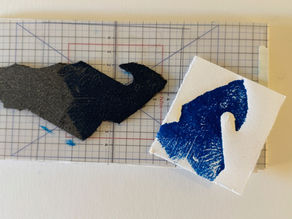






This is inspirational, Caroline. As resistant as I have been to taking the time to organize and reflect, I see how valuable it is. Clear space makes space for unhindered creativity. Thank you for your posts!
No art here as you know, but I always find your blogs intriguing and now the GTD has captured my interest in a way more appropriate to my world. Thank you!